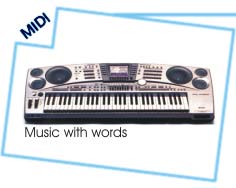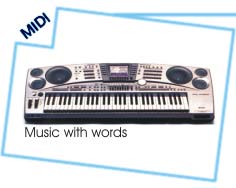| Track 0 | | Name | Бетховен "К Элизе" |
| Text | +vї¤Ё
USING TEMPLATES
This is a template that configures tracks for a classical full orchestra. General MIDI patches are used. The Pan parameter is used to create a traditional seating arrangement.
USING KEY+ OFFSETS
Some instruments are traditionally notated transposed to a different key and/or octave than they sound. This effect can be accomplished in Cakewalk through use of the Track view Key+ parameter. For example, the tenor saxophone Key+ should be set to -14
With the Key+ parameter set, the notes you see in all the Cakewalk views and the notes you play will be in the transposed key. The notes you hear during playback and via MIDI Thru will be in the normal, untransposed key. This is natural if you are ente
NOT USING THE KEY+ OFFSETS
If you prefer to develop the instrument's part in the normal, untransposed key, you may wish to set the Key+ to 0. If you do this, then the notation in the Staff view will not be transposed in the traditional way. (Hint: If you need to change several t
At some later point, if you wish to see the part notated properly, you can always restore the original Key+ offset and transpose the part using Edit/Transpose. To restore the original Key+ offsets for this template, refer to the chart below for the Trac
TEMPLATE SETTINGS
(Middle C is C5 in Cakewalk)
Track Instrument Key+ Chn Pan Range (untransposed) Useful Range (untransposed)
_______________________________________________________________________________
1. Piccolo 12 1 56 D6 to C9 G6 to F8
2. Flutes 0 2 60 C5 to C8 F5 to F7
3. Oboes 0 3 68 Bb4 to G#7 F5 to A6
4. English Horn -7 4 72 E4 to A6 G4 to F6
5. Bb Clarinets -2 5 58 D4 to Ab7 D4 to C7
6. A Clarinets -3 5 58 C#4 to G7 C#4 to B6
7. Bass Clarinet -12 6 56 Db3 to F6 Db3 to F5
8. Bassoon 0 7 70 Bb2 to Eb6 F3 to B5
9. Contrabassoon -12 8 72 Bb1 to Eb4 n/a
10.
11. French Horns -7 9 64 D3 to F6 Bb3 to C6
12. Trumpets -2 11 70 E4 to E7 G4 to D7
13. Trombones 0 12 80 E3 to Bb5 G3 to G5
14. Tuba 0 13 92 A2 to Bb4 A2 to Bb4
15.
16. Timpani 0 14 50 n/a n/a
17. Bass Drum 0 15 48 n/a n/a
18. Cymbal 0 10 40 n/a n/a
19. Triangle 0 10 40 n/a n/a
20 Celesta 0 16 38 C5 to C9 C5 to C9
21.
22. Piano 0 2:1 28 A2 to C9 A2 to C9
23.
24. Harp 0 2:2 18 Cb1 to G#8 Cb1 to G#8
25.
26. Violins 0 2:3 15 G4 to B7 G4 to B7
27. Violas 0 2:4 88 C4 to C#7 C4 to C#7
28. Cellos 0 2:5 105 C3 to C6 C3 to C6
29 Double Basses -12 2:6 120 E3 to G5 E3 to G5
A full orchestra requires more than 16 kinds of instruments. So, you will not be able to effectively use all of this template unless you have two output ports available. (Each port provides 16 MIDI Channels).
If you do not have two ports:
- You may delete or mute tracks you do not need.
- You may assign similar instruments the same channel and patch. For example, you may assign Violin, Viola, and Cello to the same MIDI Channel and use the "Violin" patch. This won't be perfect, but might be good enough to do the job. You may use a si
- You may be able to use an ensemble patch, like the GM patches "String Ensemble 1", "String Ensemble 2", or "Brass Section", to replace separate individual tracks.
A similar limitation is that the Staff view displays a maximum of 16 staves. If you select tracks which require more than 16 staves, then only the first ones (lowest-numbered tracks) will be displayed. To work around this:
- You may delete or tracks you do not need.
- You may select only certain tracks each time you want to work with the Staff view.
You should also note that all synthesizers are limited in the number of simultaneous voices that can be played, or "polyphony". If you try to have your music play too many notes at once, you will notice that certain notes just don't get played or get cu
If you are experiencing polyphony problems:
- You may simplify your music by eliminating some parts.
- You may be able to use an ensemble patch, like the GM patches "String Ensemble 1", "String Ensemble 2", or "Brass Section", to replace separate individual tracks.
- You may obtain more synthesizers. |
|