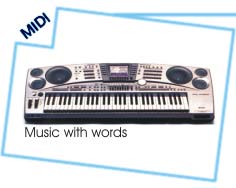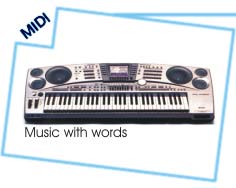| Track 0 | | Name | Boston Rain
Easy-listening in E-minor |
| Text | IVAN
Shaker & bell tracks may be muted.
A smooooth jazzy number.
Sometimes when you record MIDI Drums, certain sounds (in this example the Shaker & Triangle) may not have the right velocity. Here is a fast and easy way to correct this problem in Cakewalk.
1. Open the Piano Roll view for your drum tracks. You can do this by selecting the drum track and selecting View | Piano Roll. Or you can open the Piano Roll by right clicking in the Clips pane and selecting Piano Roll.
2. Select the instrument you would like to edit by double clicking on it's name in the left hand column. You should see the notes change color when you do this. (Note: if Cakewalk is not displaying percussion note names in the Piano Roll view for drum
3. Cut the instrument's notes by selecting Edit | Cut.
4. Open an empty track by clicking on Track Selection button in the lower right corner of the Piano Roll. It looks like an up and down arrow.
5. Paste the data by selecting Edit | Paste. By default Cakewalk will ask if you would like to paste at 1:01:000. Select Yes.
6. Return to the Track view and change the instruments velocity in the Vel+ column.
7. For bonus points, try changing an individual percussion part's rhythm with Groove Quantize or Quantize.
If you would like to use any part of this file in a commercial endeavor, please contact Ivan at: [email protected]
Or by mail at:
PO Box 2223
Sandwich, MA 02563 |
|