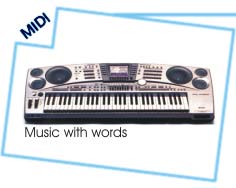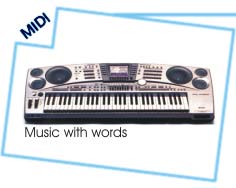| Track 0 | | Name | Ivan's playing drums
Bass & organ in B-minor |
| Text | IVAN
Push Play, Then Read Below
Here's a number that my Jazz trio let's me stretch out a bit on. In this MIDI rendition, I really tried to capture the live feel of my acoustic drum kit. Getting a live feel from MIDI drums is one of the most important aspects of MIDI song file creatio
In Cakewalk Professional and Cakewalk Pro Audio you can take any MIDI track, then apply it's varying levels of timing and velocity (THE GROOVE) to another MIDI track. For example, you can steal the feel of your drum part and use it to lock a straight
Here are the steps to do it:
1. Select the MIDI track or section you would like to use as a source.
2. Edit | Copy or Right Click and select Copy.
3. Select the track or section to Groove Quantize
4. Edit | Groove Quantize. Experiment with the different settings until you get the results you're looking for.
Cakewalk Pro Audio gives you even more power with Extract Timing. Extract Timing is a powerful editing feature that allows you to steal the feel from audio tracks. In Cakewalk Pro Audio, you can apply this information to MIDI tracks or audio events. T
1. Select an audio track
2. Open the audio view by selecting View | Audio, or by right clicking on the clips pane.
3. Edit | Audio | Extract Timing
4. Adjust the different parameters, then click Audition. You'll see noteheads appear above your audio that represent the extracted information, essentially the most important beats in your groove. If you like what you see, click OK, if you don't, readj
5. This information is then saved to the clipboard. You can now use it to Groove Quantize other tracks as described above.
Remember, Cakewalk Pro Audio will Groove Quantize AUDIO EVENTS, not AUDIO TRACKS. You need to split your audio into separate events in order to Groove Quantize it. The easiest way to do this is with Cakewalk Pro Audio's Remove Silence feature. Please
I've found that some of the grooves I lock into on this piece make great source material for Groove Quantizing other tracks. I particularly like the groove that starts at measure nine. Copy this groove then apply it to your own tracks.
If you would like to use any part of this file in a commercial endeavor, please contact Ivan at: [email protected]
Or by mail at:
PO Box 2223
Sandwich, MA 02563 |
|